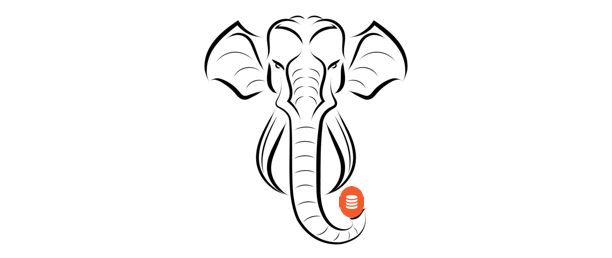
Secure Evernote Alternative
by Hans Rempel | June 20, 2022 | Category: Self-Custody
Diode Drive can be used as a secure note taking application for multiple devices. Many of us at Diode are ex Evernote users, and have been frustrated with the lack of quality secure Evernote alternatives.
With Diode Drive’s recent introduction of a note editor, we feel for the first time ever that confidential/sensitive information can be quickly, conveniently, and securely stored in our notes. Read below for how Diode Drive can be used a secure Evernote alternative!
Use Diode Drive as a Secure Evernote Alternative
You need seven things for a good, secure note taking experience:
- Cross-platform application
- Visual editor
- Affordable price
- Secure sync
- No application data leakage
- Sharing and collaboration
- Links to other notes
Diode Drive has had six of seven of these for some time, so we recently added #2 – Visual editor to complete the use case!
1) Cross-platform application
A note taking application has to be available on all your devices.
Diode Drive is available for Mac, Windows, Android, iOS, and Linux (32/64 bit, ARM/x86). It runs the same core application across all platforms, guaranteeing easy navigation whether you are on your phone or laptop.
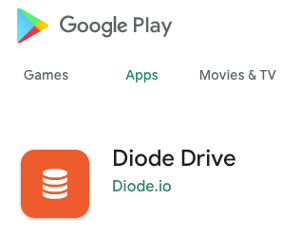
2) Visual Editor
Editing notes should be intuitive!
We recently introduced a Markdown file editor that allows you to edit your notes without ever leaving Diode Drive’s secure application and synchronization environment.
The editor uses a Markdown “WYSIWYG” interface that allows you to compose formatted notes.
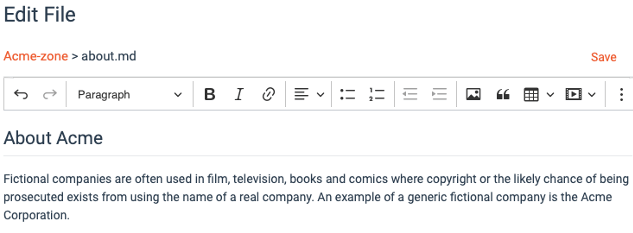
Of course, you can still edit in full markdown if you want!
3) Affordable price
Note taking shouldn’t break the bank.
As opposed to Evernote, whose free plan has a limit on the amount of data you can store and how many devices to you synchronize between, Diode Drive’s free plan has no limit on data and no limit on the number of linked devices!
Further, Diode supports a team environment right out of the box – something that requires a special “Evernote Teams” subscription for Evernote.
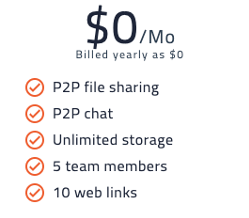
4) Secure sync
Sync should just work and it should be bomb proof secure.
Diode Drive is a peer-to-peer encrypted sync environment, and allows you to link all of your devices so that your notes are always accessible. Every update to your notes is quickly and efficiently synchronized over a 256bit encrypted connection to your other devices.
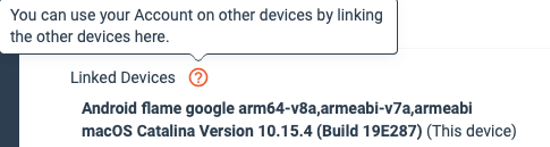
When notes are synchronized, no data is ever stored on any server, nor is it even accessible to the servers. This is different than a cloud service, like Evernote, who terminate the security at their server – they have full access to your notes.
5) No application data leakage
Your note taking app shouldn’t be spying on you, and should safeguard other apps or people from doing so.
Diode Drive doesn’t require any special permissions on your device, and all data is isolated in the application’s virtual file system (iOS/Android).
Since Diode Drive does not use cloud-based user accounts, there are no credentials to hack to gain unauthorized access to your account. And, since Diode Drive never stores your notes on a server or cloud environment, your notes can never be stolen or viewed by anyone except you (and those you share them with).
6) Share and collaborate
It should be easy to share your notes with collaborators.
Diode Drive is organized in Zones. If you are collaborating with a team, you can have a Zone that has many other files and information in it, with notes interspersed in the folders, that is shared with your team.
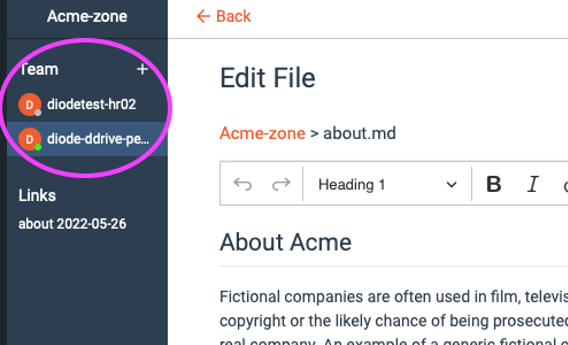
You can have as many Zones as you like, making it easy to organize your information and notes around the organizations you are working with.
If you are taking notes for a client or partner, you can easily share a link to your notes with them even if they don’t have Diode Drive installed. The web-link feature does that with a click of the share button:
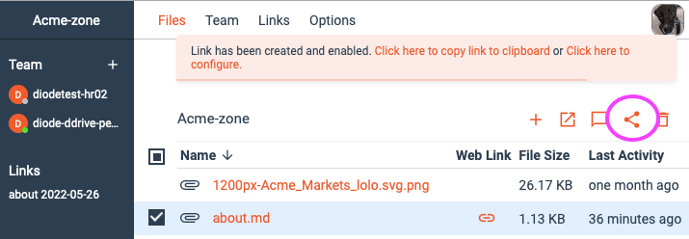
Of course, if you just want private notes, you can have a Zone that is just for your notes with only your devices.
7) Link to other notes
No note is an island – you should be able to link to other notes.
In Diode Drive, all notes can include links to other notes or other files – this makes it easy to deploy a hybrid note / wiki environment using this feature.
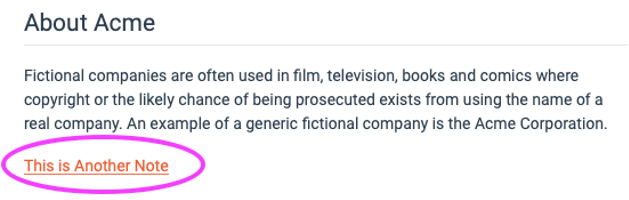
You’ve probably heard of de-googling – a process that you can also do for Google Drive or Dropbox by deploying Diode Drive. We at Diode have now “de-evernoted” our notes and are not looking back!
For a how-to on Diode Drive secure note taking, see the support article.
Diode Drive is bringing a whole new approach to collaboration – please download it and let us know what you think!
